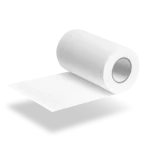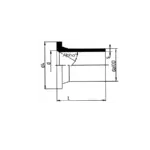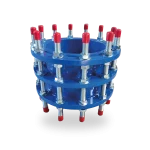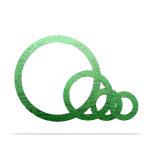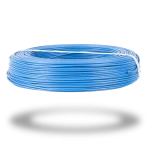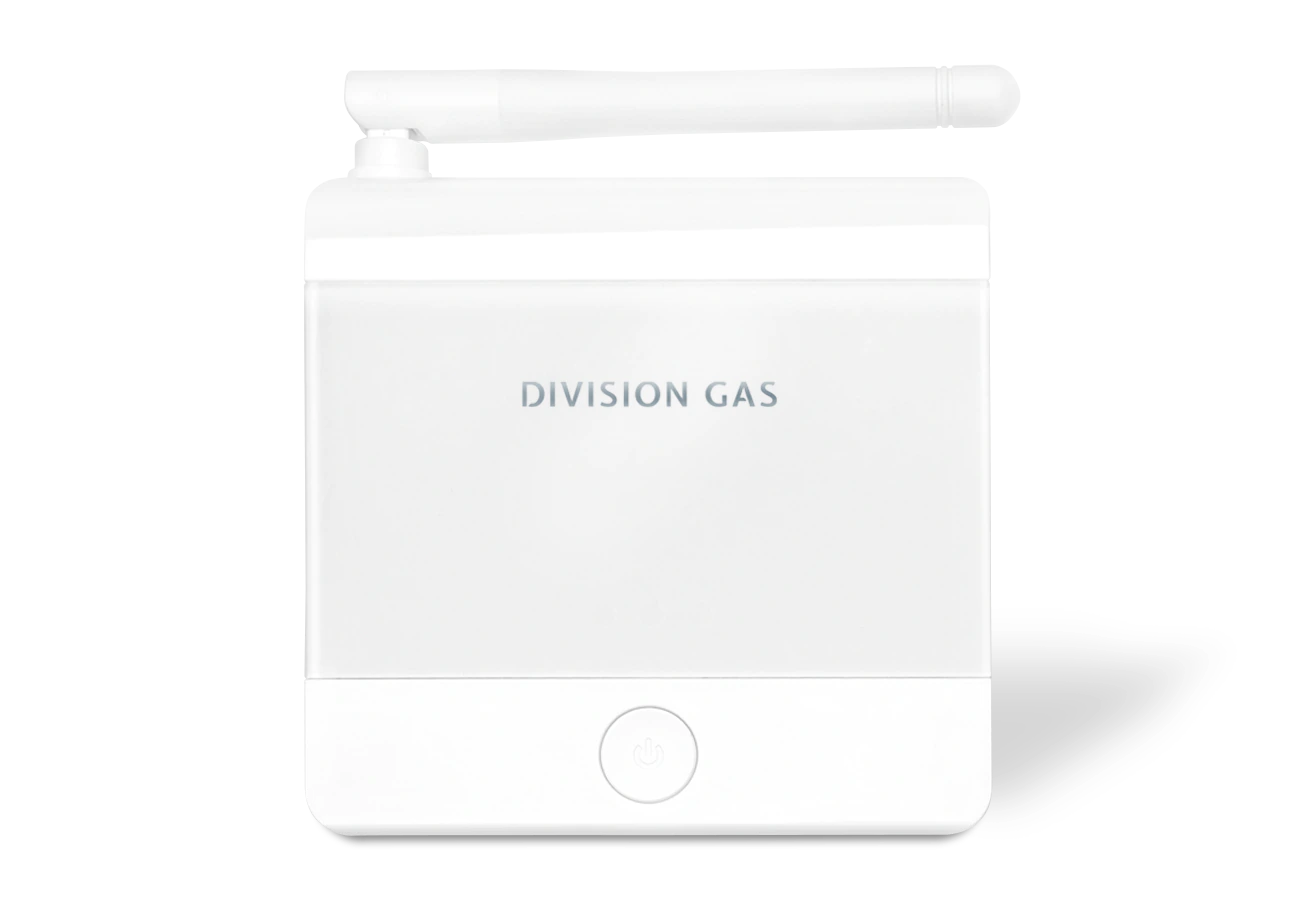

Description
The DG19 Wi-Fi White is a wireless (radio frequency) programmable room thermostat that can be controlled remotely. Download the Tuya Smart app to your smartphone and control the DG19 Wi-Fi White room thermostat from anywhere. You will also need an active Internet connection.
Use the Division Gas thermostat to automate the heating system in your home. You can integrate it into a smart home system and sync with Google Assistant or Amazon Alexa.
Control DG19 Wi-Fi by voice, without touching your thermostat or smart mobile phone. Use the DG19 Wi-Fi room thermostat in “Manual” mode to maintain a single temperature, or in “Programmed” mode, choosing your own daily or weekly heating scenario.
Informations
Functions
Specifications
Associated Files
Frequent questions
Why choose a smart thermostat for my home?
Why choose a thermostat compatible with Google Assistant, Amazon Alexa or IFTTT systems?
How can I activate "Off" mode on the DG19 Wi-Fi thermostat?
What should I do if the room thermostat does not connect to the Tuya Smart app?
Why does the temperature set on the DG19 Wi-Fi thermostat reset to 16°C or 20°C?
Pot prelungi durata de iluminare a ecranului termostatului Division Gas DG19 Wi-Fi?
What can I do if the thermostat has the heating symbol on the display, but the heater hasn't started heating?
Can I keep the thermostat powered via the plug adapter and use batteries at the same time?
I have batteries, can I use them with this thermostat?
Where do I activate the open window feature of the Homplex 19 Wi-Fi?
Smart thermostat DG19 Wi-Fi White
- ”Hey, Google!”
- Learning algorithm
- Dedicated app
- Quick control from anywhere
- USB port, other benefits