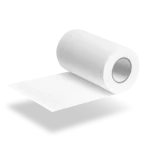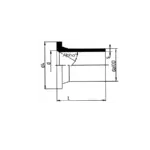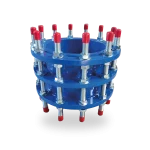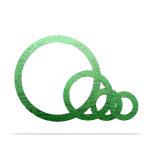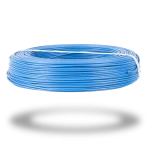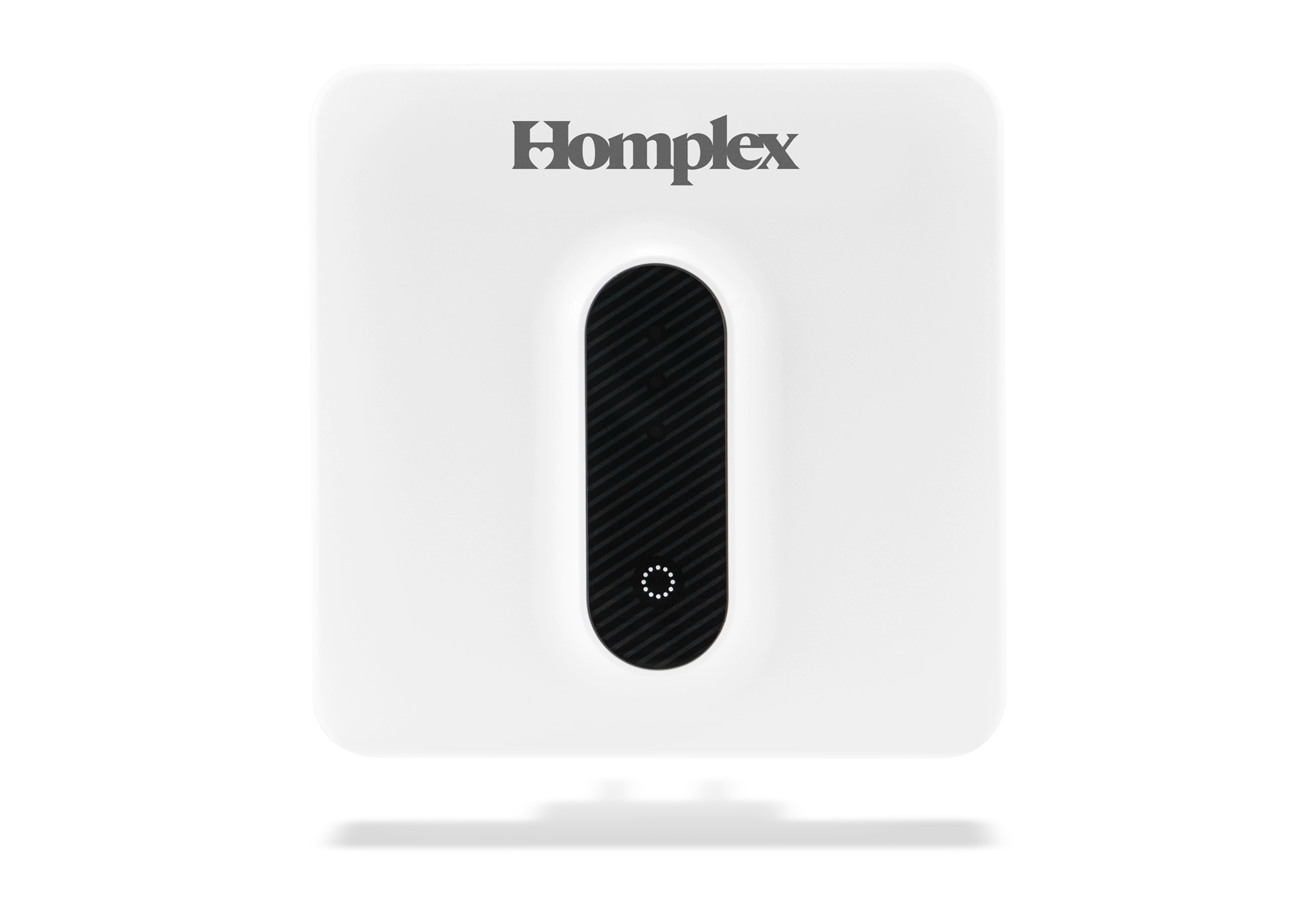






Description
The smart thermostat Homplex HT2310 WR is a programmable thermostat built to control room temperature directly or via the internet. It is compatible with Tuya Smart and can also be used with Google Assistant or Amazon Alexa. This type of thermostat has 2 components: the Receiver and the Homplex HT2310WR Smart Thermostat. The Receiver is designed to transmit information to the thermostat and control the central heating system.
The Homplex HT23210WR Smart Thermostat you can control from anywhere, on vacation, in the office or at the end of your workout, with real-time access to temperature information and the flexibility to create complex heating schedules. Share the Smart Thermostat with your family, optimise heating costs, maximise comfort and your home will always be warm!
A double solution for different situations.
- Control the boiler via cable directly from the thermostat and use the receiver as an internet gateway or
- Place the thermostat on the included stand anywhere you want and let the receiver wirelessly control the thermostat and connect the thermostat with your phone via internet!
Features
- Large LED lighting display
- Touch buttons
- Retain settings even in case of power failure or battery change
- Temperature displayed in degrees Celsius (°C)
- 4/6 programming intervals per period/day
- Programming modes: 7 days, 5+2, 5+1+1
- Frost protection, open window detection
- Thermostat Child Lock
- Can be positioned anywhere in the house, on the stand or on the wall
- Low battery power indicator
- 100m range in open field
- Compatible with almost any central heating system
With today’s technological developments, smart thermostats are becoming an integral part of modern homes, offering advanced control and increased efficiency in indoor temperature management. As a leading manufacturer in this field, we are focused on bringing innovation and comfort into the homes of our users.
Smart thermostats are internet-connected devices with the ability to adjust temperature automatically or manually, depending on the user’s needs and set schedule. Users can control the thermostat remotely via a mobile app, allowing them to customise the temperature to their preferences, create tailored programmes and monitor energy consumption.
There is also a strong focus on energy efficiency. Our smart thermostats are designed to reduce energy consumption through automatic adjustments and temperature optimization, leading to significant savings and a reduced environmental footprint. Integration with voice assistants such as Amazon Alexa or Google Assistant adds an extra level of convenience and control.
Informations
Functions
Specifications
Frequent questions
How do I connect the thermostat with the TUYA app?
I have two Homplex 2310 WR thermostats purchased last summer, and after putting them into operation the other day, I noticed an error, possibly a software issue. The thermostats start heating exactly 15 minutes before the scheduled time. They close perfectly, to the second. So, I programmed one thermostat for 05:30, and it started at 05:15, while the other one programmed for 06:30 started at 06:15, 15 minutes earlier. Additionally, the fire icon (heating) appears later, precisely 15 minutes after the scheduled time, but the thermostats are already in operation.
Turn off the thermostat (press and hold the circle button until OFF appears on the screen)
Press the circle button until CL appears on the screen.
Press the UP or DOWN buttons until the ES value is displayed.
Press the circle button briefly to edit the value.
Press the UP or DOWN buttons to edit the setting: ON (enabled) or OFF (disabled).
After editing, wait a few seconds; the thermostat will turn off on its own.
Press the circle button briefly to start the thermostat and resume activity.
What does the first function in the menu, the "CL" function, do?
Video Guides
Smart thermostat Homplex HT2310 WR
- Works with Tuya
- Touch buttons
- Screen hidden under the housing
- Cables ready for installation